SR6 Dicebot for Discord
As the name already says, this is a Dicebot built to support playing Shadowrun 6 in Discord.
Install SR6 DiceBot
The Bit is a fairly new project (thank Covid-19) and because of that has a lot room for improvements. We currently don’t consider it to be a replacement for other dicebots, but as an addition.
We are also still experimenting with the command syntax. So, if you find that the commands don’t work as they did last week, come again to this site oder our blog in general, to be informed about changes.
If you prefer a more mature Bot for Shadowrun, I would recommend the “Exploding Dice” Bot.
Dice Rolling
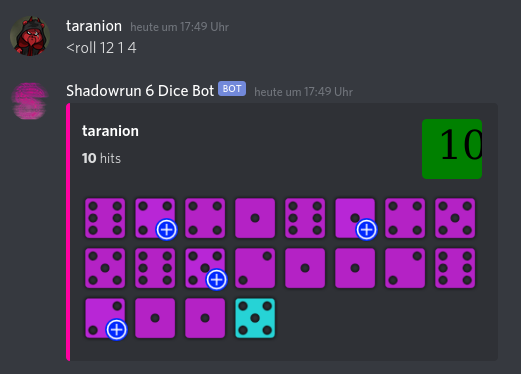
The core function is of course rolling your characters dice pool. There are three commands to achieve this:
- <roll X
Rolls X six-sided die and counts hits (meaning 5 and 6) - <roll X Y
same as above, but Y of the X dices are treated as wild die.
Should a wild die show a 1, all dices showing a 5 are not treated as successes anymore. Any hit ignored that way is marked with a “-“. - <roll X Y Z
same as above, but executes the “Add Edge to your dice pool” Edge Boost. Z is the edge attribute of your character.
In this case, all 6es explode. Any dice added by such an “Explosion” is marked with a “+”.
A normal dice functionality like e.g. “!roll 1d6+2” is currently not implemented.
Importing Genesis characters
The bot offers special support for characters created with our CharGen software “Genesis“. Genesis saves its characters in the XML file format on your harddisk (by default in your user directory below rpgframework/players/myself/shadowrun6/ ) and the files are named like your characters (e.g. Fastjack.xml)
If you upload such a file in a Discord channel where the Bot is listening, the character is linked with your discord account. A small info card informs the channel on some very basic characteristics
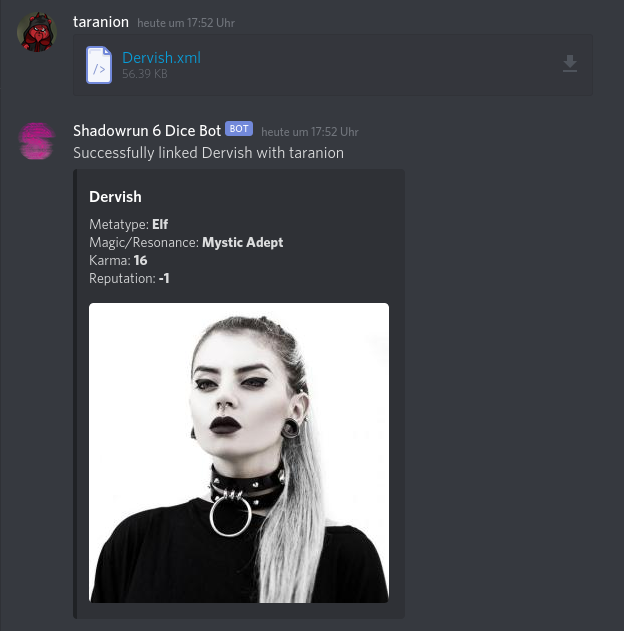
After your character has been uploaded, there are more features available (okay, currently only one): With the command
<sr6 skill <Fertigkeitsname>
you can roll on a skill, without knowing the dice pool. The pool is calculated from your character and the result lists factors that might influence the roll (e.g. by granting Edge or changing the skill pool).
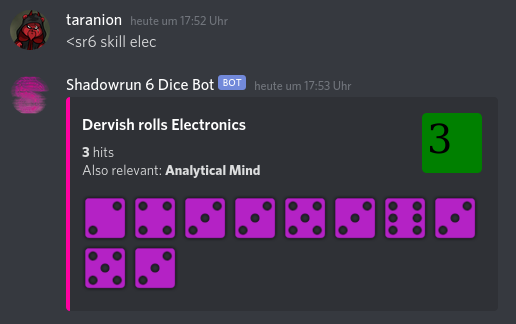
What is next?
Honestly, I don’t know yet. Likely I add some normal dice functionality. Useful would be an Edge- and Initiative-Tracker, but since my vision for this feature is a bit broader, I need to settle on a vision and steps into that direction first.
Privacy
It has to be mentioned here: The dicebot – like any other Bot on Discord – needs to read what you are typing in your channels – otherwise the bot could not work. This also means, that our Bot-Server gets copies of ALL your typed messages, that get processed and usually discarded afterwards.